The latest design of Gmail is a big improvement but there are two small changes I like to implement that make a big difference.
- Getting rid of the light grey background for unread emails
- Increasing the top and bottom spacing on all emails in the inbox
Gmail’s built-in settings do not allow you to do this so you need to first install the Stylus browser extension (Firefox / Chrome). Once installed create a new style that applies to the domain mail.google.com and add this CSS:
div.AO tr {
background-color: #FFFFFF;
}
div.AO tr td {
padding-top: 5px !important;
padding-bottom: 5px !important;
}
This applies your CSS on top of the existing Gmail CSS.
Your inbox will then look like this:
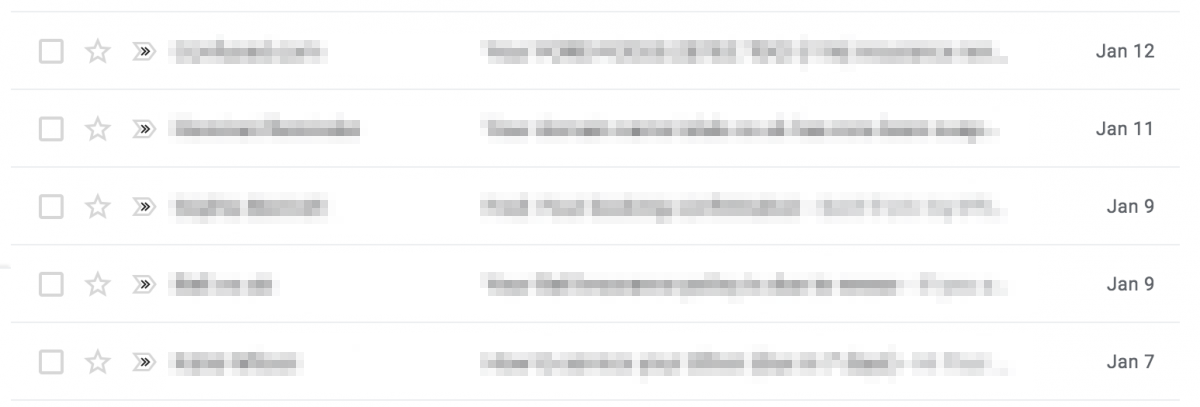
 Tim Bennett is a Leeds-based web designer from Yorkshire. He has a First Class Honours degree in Computing from
Leeds Metropolitan University and currently runs his own one-man web design company, Texelate.
Tim Bennett is a Leeds-based web designer from Yorkshire. He has a First Class Honours degree in Computing from
Leeds Metropolitan University and currently runs his own one-man web design company, Texelate.

